Mac Bulk SMS Mobile Marketing - Multi Device Screenshots
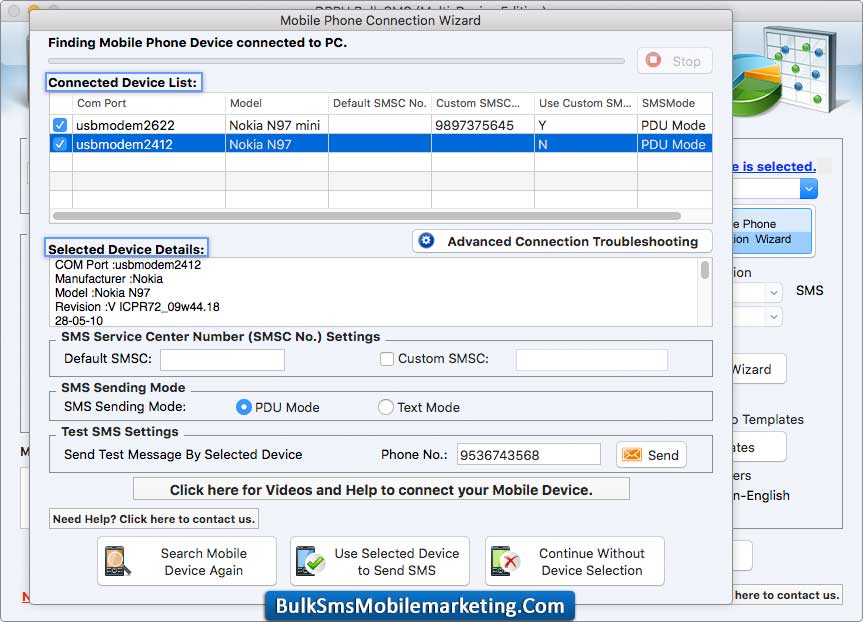
Wizard shows connected device list, select device and then click on “Use Selected Device to Send SMS” button.
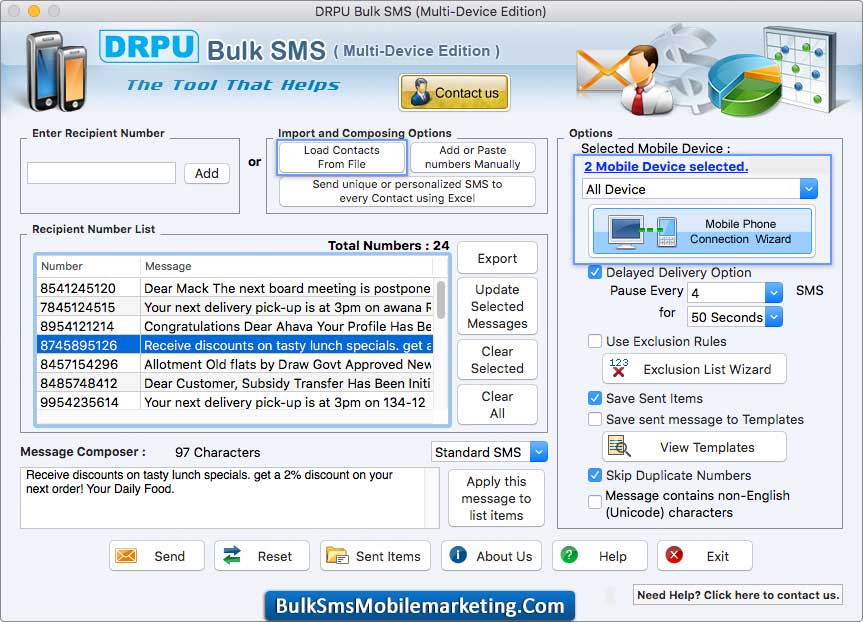
Load recipient number and corresponding messages by clicking on “Load Contact File” button, select delayed delivery, use exclusion rules, skip duplicate number and other options as shown in above screenshot then click on “Send” button to start sending messages.