Bulk SMS Mobile Marketing - BlackBerry Phones Screenshots
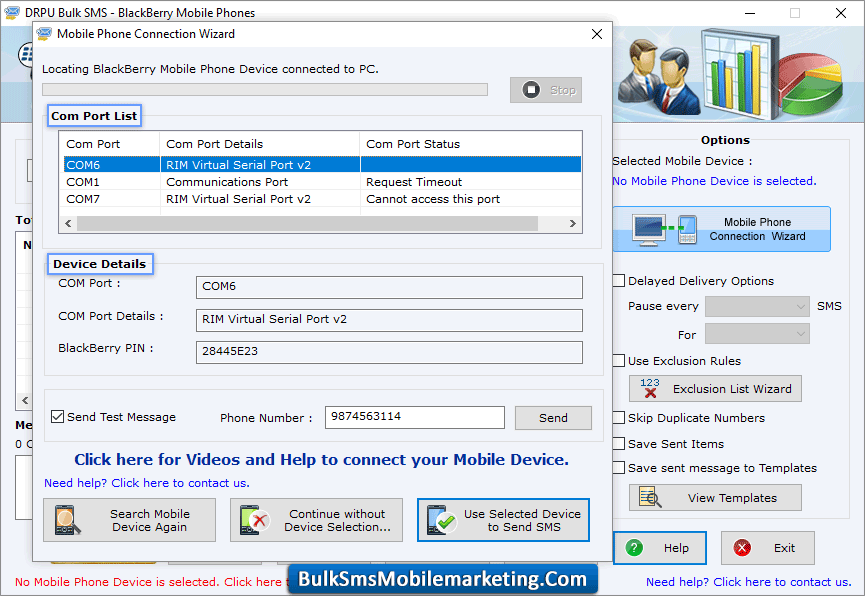
Wizard shows connected device list, select particular COM Port to view corresponding device details including COM Port, Manufacturer, Model etc. Now tap 'Use Selected Device to Send SMS' button.
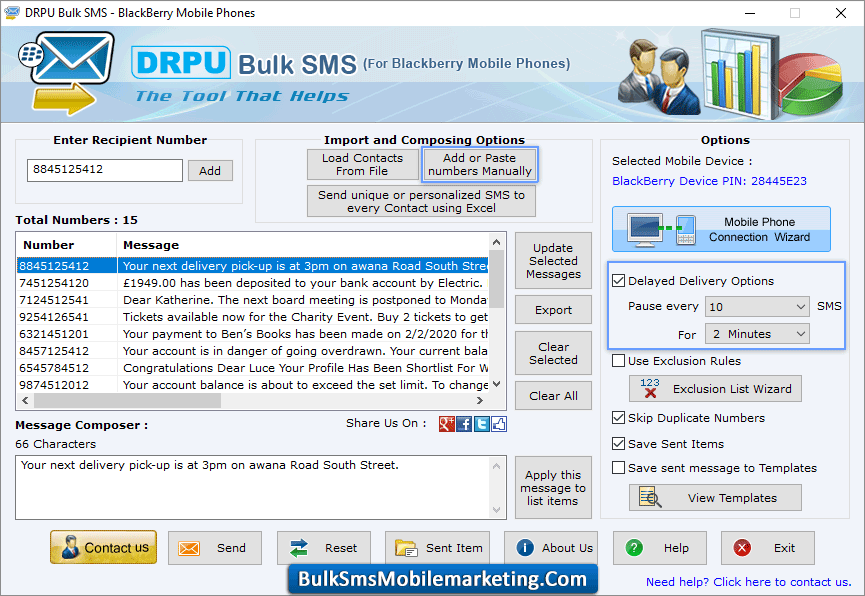
Click on “Load Contacts From File” to load contact numbers for sending SMS and select “Delayed Delivery” option to manage load of bulk SMS broadcasting.
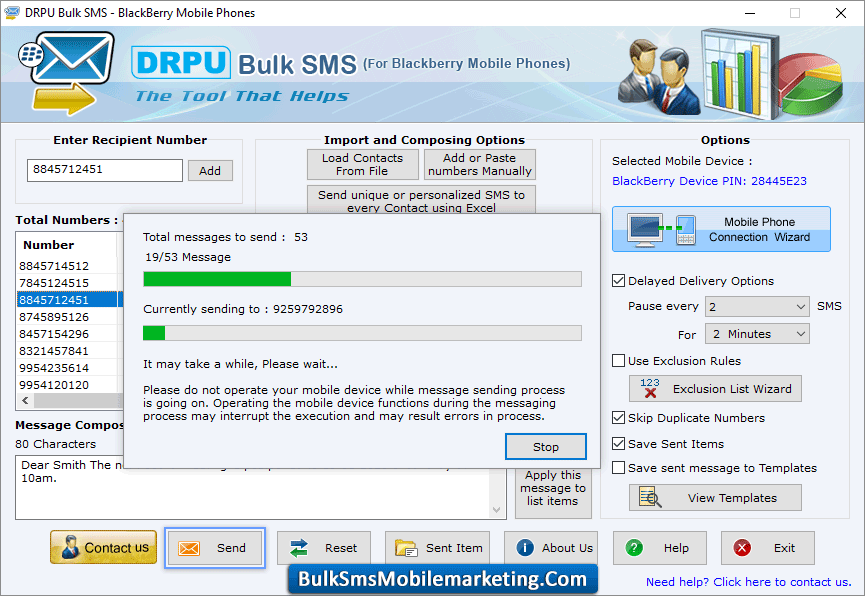
Wizard shows progress bar to view running status of SMS sending process.